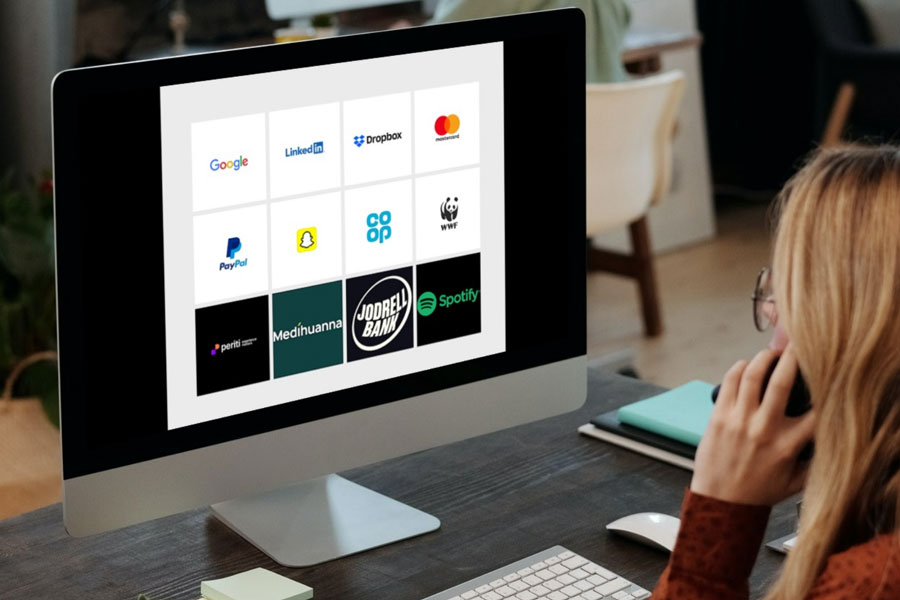Creating a logo for a business is very important and so is choosing the right tool for that. And there is a huge significance of logo animation in a business. There are many tools available to create the logo of your need. Every big brand is recognized around the world by its logo. You will instantly identify Twitter with its bird. And if you hand a phone with the logo of Apple you can easily tell that the phone is from Apple company. And that is why having a logo for the brand is extremely significant.
According to stats almost 80% of customers identify the brand with a logo. And more than 60% of the audience trust recognized businesses to buy new products. And this will help you know the importance of logo animation in business.
A logo is important to make a strong first impression on new viewers. And the first impression helps the viewer to choose his future with the product. If he finds the logo animation attractive and appealing, then he might look more into business. And if the logo animation is not engaging enough then he will walk away, and you will lose a potential customer.
Tools to create logo animation Other than After Effects:
You can hire any Logo animation studio and ask them what tool they will use to make your logo animation.
1) Wix Logo maker:
Wix logo maker is a tool that will help you easily create your logo animation. And you can just drag and drop different elements. You just have to provide the basic idea of the logo animation and the industry of the logo. Then the tool will show you some options and you can easily customize those logo animations and create the logo of your need. You can change the color, font, text, and images of the logo to make it look more engaging and attractive.
You can create professional logos that will look like the work of a professional logo designer. If you want to create a basic logo animation, then it will cost you around 50 bucks. And if you want all the files of the logo including the vector files then the brand logo animation will cost you a little bit less than $100. But the price is very affordable if you sign up for their premium membership. The cost of this membership could be around $10 to $30 per month. And if you are a designer then it will help you a lot.
The advantages of Wix are that it is easy to use, easy to customize and the logo looks professional.
2) Logo Design Studio Pro:
It is a tool that has thousands of different templates and images, fonts, and Graphics. And you can also add the 3D effect to your logo. You can also change the size, shape, and colors of the logo. And if you are not satisfied with the available templates then you can purchase their expansion pack. Their price is very low compared to other tools you just have to pay $30 for the first month and then the price will go down to $8 a month for the next months.
But there is one disadvantage of using this software. As this software does not provide a high-quality logo like Wix, or adobe photoshop.
3) Adobe Illustrator:
A most used and popular tool for editing images and creating logo animations. It is one of the most important tools in the graphic design industry and you can control the whole logo animation. Its advanced controls like grids, color gradients, Bushed and other elements help the logo designer to create the best logo possible.
And the reason why I rank this tool third is that it is hard to use and if you are a beginner you have to learn the tool before using it. And the cost is around $25 per month. So, instead of choosing this, you should choose a logo maker like WIX (if you are a beginner).
4) Canva:
It is one of the most popular graphic design software in the market. It offers services like Facebook cover design, Instagram posts, Banners, marketing posts, logos, resumes, etc. And it is software like Wix because you can easily drag and drop the logo and customize the logo according to your needs. You can easily change the logo animation elements like colors, fonts, images, etc.
The advantage of using this tool are that it is free tool. But there are some templates for $2 and if you want to buy a monthly subscription then you have to pay $15 a month.
5) Square space logo maker:
You can create a logo animation with different shapes and text styles. However the customization is minimal, and you can only edit the shapes, colors, and text of the logo. You can download a free version of the logo but there will be a watermark with the logo. And if you have to download it in high quality then you have to pay around $15.
6) Design Hill:
It is a solution when you need logo animation quickly. But there is no customization available. This tool is also very expensive you have to pay around $25 for a low-resolution logon. And more than $60 for the best quality.
7) Tailor Brands:
This tool will provide the logo animations according to the questions you answered. You cannot customize the logo. And you have to purchase it for customization. You have to pay $3 for a basic plan and around $15 for a premium subscription.
Bottom Line:
There are many tools that you can use to create a logo animation for the business. You can choose the tools that suites according to the logo. Some of the options other than After Effects are 1) Adobe Illustrator 2) Wix Logo Maker 3) Canva 4) Tailor Brands 5) design hill 6) Square Space Logo Maker 7) Logo Design Studio Pro.