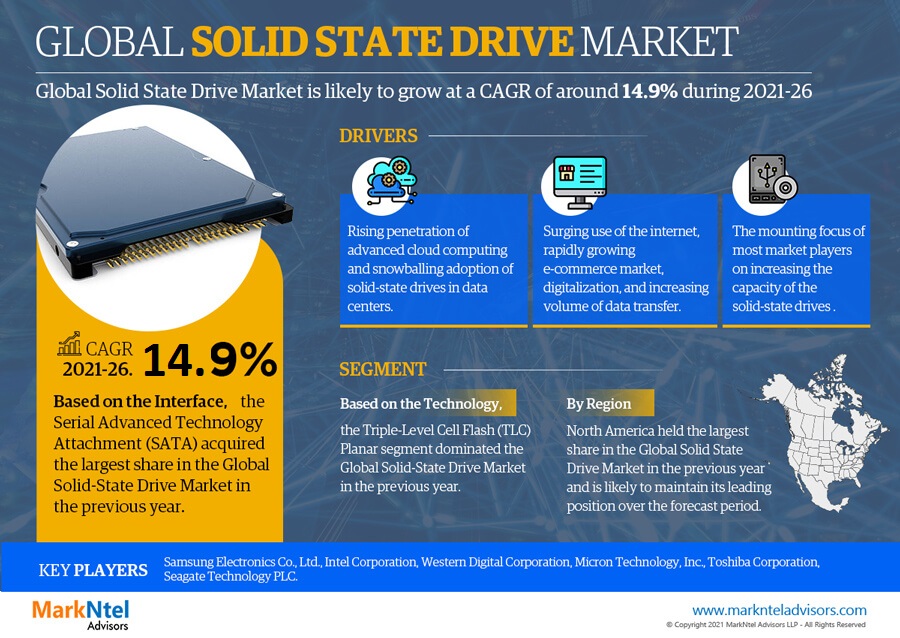The SIM card, a small but crucial component in your iPhone, holds the key to your mobile connectivity. Whether you’re upgrading your device, switching carriers, or troubleshooting network issues, knowing how to remove a SIM card from an iPhone is an essential skill. In this comprehensive guide, we’ll walk you through the step-by-step process of safely removing a SIM card from your iPhone, ensuring a smooth and hassle-free experience.
Why Remove a SIM Card from Your iPhone?
There are several scenarios in which you might need to remove the SIM card from your iPhone:
-
Upgrading or Swapping Devices:
-
When upgrading to a new iPhone or switching to a different device, transferring your existing SIM card ensures a seamless transition of your mobile service.
-
-
Changing Carriers:
-
If you decide to switch carriers, you’ll need to replace the current SIM card with one provided by your new carrier to activate their network on your iPhone.
-
-
Troubleshooting Network Issues:
-
In some cases, removing and reinserting the SIM card can resolve network-related problems, such as issues with cellular connectivity or data access.
-
-
International Travel:
-
When traveling internationally, you might opt to use a local SIM card to avoid roaming charges. Removing your current SIM card allows you to install a temporary one for the duration of your trip.
-
Step-by-Step Guide: How to Remove a SIM Card from iPhone
Follow these simple steps to safely remove the SIM card from your iPhone:
-
Power Off Your iPhone:
-
Before attempting to remove the SIM card, turn off your iPhone to avoid any potential issues or damage.
-
-
Locate the SIM Card Tray:
-
On most iPhone models, the SIM card tray is located on the side of the device. The specific location may vary depending on your iPhone model:
-
For iPhone 6 and newer models, the SIM card tray is on the right side.
-
For iPhone 5 and earlier models, the SIM card tray is on the top.
-
-
-
Eject the SIM Card Tray:
-
Use the provided SIM eject tool or a paperclip to gently press the ejector pin into the small pinhole on the SIM card tray. Apply a bit of pressure until the tray starts to slide out.
-
-
Remove the SIM Card Tray:
-
Once the SIM card tray is partially ejected, carefully pull it out using your fingers. Avoid using excessive force to prevent any damage.
-
-
Take Out the SIM Card:
-
The SIM card is seated on the tray. Gently lift it from the tray, taking care not to touch the metal contacts on the back. Place the SIM card in a safe location.
-
Tips and Considerations:
-
Use the Right Tool:
-
If you don’t have the official SIM eject tool that came with your iPhone, a paperclip can serve as an alternative. Ensure it’s straightened and fits into the pinhole comfortably.
-
-
Handle with Care:
-
When handling the SIM card, avoid touching the gold contacts as oils from your fingers can potentially interfere with its functionality.
-
-
Keep Track of the Tray:
-
The SIM card tray is a small and easily misplaced component. While the SIM card itself is more resilient, losing the tray can complicate future SIM card removals.
-
-
Ensure Compatibility:
-
When swapping SIM cards, ensure that the new card is compatible with your iPhone and the network you intend to use. Different iPhone models may require different types of SIM cards.
-
What to Do Next:
Once you’ve successfully removed the SIM card from your iPhone, you can proceed with the next steps based on your specific situation:
-
Insert a New SIM Card:
-
If you’re upgrading to a new device or switching carriers, insert the new SIM card into the tray, carefully aligning it with the designated slot.
-
-
Troubleshoot Network Issues:
-
If you removed the SIM card to address network issues, wait a few seconds before reinserting it. Power on your iPhone and check if the problem is resolved.
-
-
Store Your Old SIM Card Safely:
-
If you replaced your existing SIM card with a new one, store the old SIM card in a safe place. It may be needed for future use, such as reverting to your previous carrier.
-
Conclusion:
Knowing how to remove a SIM card from iPhone is a fundamental skill that comes in handy during various scenarios, from device upgrades to troubleshooting network issues. By following the simple steps outlined in this guide and keeping a few considerations in mind, you can confidently manage your iPhone’s SIM card, ensuring a smooth transition and optimal mobile connectivity. Whether you’re a tech enthusiast or a casual user, mastering this essential skill empowers you to make the most of your iPhone’s capabilities.