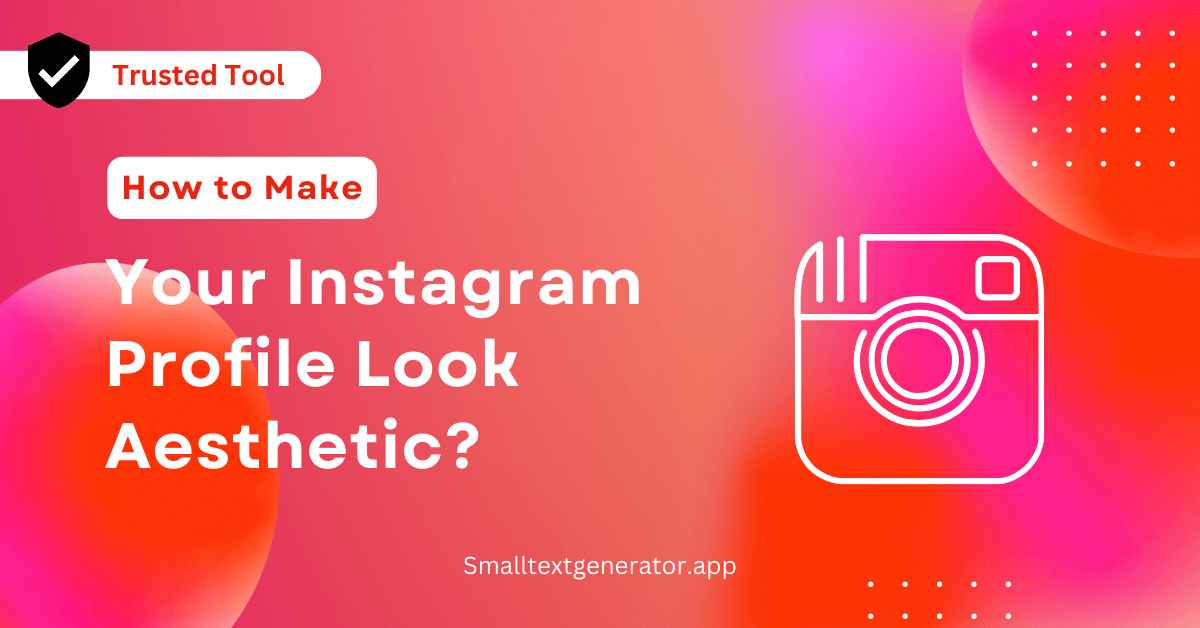Business Intelligence (BI) tools have become essential for organizations seeking to extract valuable insights from their data. Looker, a powerful BI platform, is often compared to other industry leaders like Tableau, Power BI, and QlikView. In this comparative analysis, we’ll explore the key differences and similarities between Looker and these popular BI tools to help you make an informed choice for your data analytics needs. Become expert with Looker Training.
1. User-Friendliness:
Looker: Looker’s user interface is designed with ease of use in mind. Its drag-and-drop functionality and intuitive dashboards make it accessible to users with varying levels of technical expertise.
Tableau: Tableau offers an intuitive drag-and-drop interface, making it beginner-friendly. However, complex calculations and data modeling may require a steeper learning curve.
Power BI: Power BI is known for its user-friendly interface, particularly if you’re familiar with other Microsoft products. The integration with Excel is a notable advantage for those already in the Microsoft ecosystem.
QlikView: QlikView’s interface is powerful but has a steeper learning curve. It’s highly customizable but may require more technical expertise to set up and use effectively.
2. Data Connectivity:
Looker: Looker’s strength lies in its data modeling and transformation capabilities. It integrates seamlessly with a wide range of data sources and can handle complex data modeling through LookML.
Tableau: Tableau offers robust connectivity options and can handle various data sources. Its data modeling capabilities are not as advanced as Looker’s but are still powerful.
Power BI: Power BI connects well with a variety of data sources, especially if you’re using Microsoft products. It offers excellent data transformation capabilities, although not as advanced as Looker.
QlikView: QlikView is known for its powerful data modeling and transformation capabilities, making it suitable for complex data sources. However, it may require more technical expertise.
3. Scalability:
Looker: Looker is highly scalable and can accommodate the growth of your data and user base. Its cloud-based architecture ensures flexibility and scalability.
Tableau: Tableau can be scaled effectively but might require additional infrastructure as data and user numbers increase.
Power BI: Power BI offers scalability, but the extent may be influenced by your choice between Power BI Desktop and Power BI Service, as well as licensing.
QlikView: QlikView is highly scalable and can handle large datasets effectively, making it suitable for enterprise-level requirements.
4. Customization:
Looker: Looker’s LookML modeling language allows for extensive customization. Users can create bespoke data models, dimensions, and measures tailored to their unique requirements.
Tableau: Tableau provides customization options but may not be as flexible as Looker. It’s more geared towards data visualization than intricate data modeling.
Power BI: Power BI offers customization through DAX (Data Analysis Expressions) and Power Query, allowing users to create custom calculations and transformations.
QlikView: QlikView is highly customizable, and users can create complex data models and visualizations from scratch, making it a powerful tool for customization.
5. Data Visualization:
Looker: Looker’s data visualization capabilities are strong, but it’s not as focused on visualization as Tableau or Power BI.
Tableau: Tableau excels in data visualization, offering a wide array of chart types and customization options.
Power BI: Power BI is known for its impressive data visualization capabilities, with a vast library of visualizations and the ability to create custom visuals.
QlikView: QlikView provides powerful data visualization options, with a focus on interactive and dynamic visualizations.
6. Cost:
Looker: Looker’s pricing is often considered on the higher side. Pricing depends on factors like data usage and the number of users.
Tableau: Tableau offers a range of pricing options, with both on-premises and cloud-based solutions, making it flexible for various budget sizes.
Power BI: Power BI has competitive pricing and offers a free version with limited features, making it accessible for smaller businesses.
QlikView: QlikView’s pricing can be on the higher side, but it’s known for providing robust solutions for enterprises.
In conclusion, the choice between Looker, Tableau, Power BI, and QlikView depends on your specific business needs, technical expertise, and budget constraints. Looker stands out with its data modeling and transformation capabilities, while Tableau and Power BI excel in data visualization. QlikView is known for its extensive customization options. Consider the unique requirements of your organization to determine which BI tool aligns best with your objectives. Regardless of your choice, investing in a BI tool is a critical step toward harnessing the power of your data for data-driven decision-making.