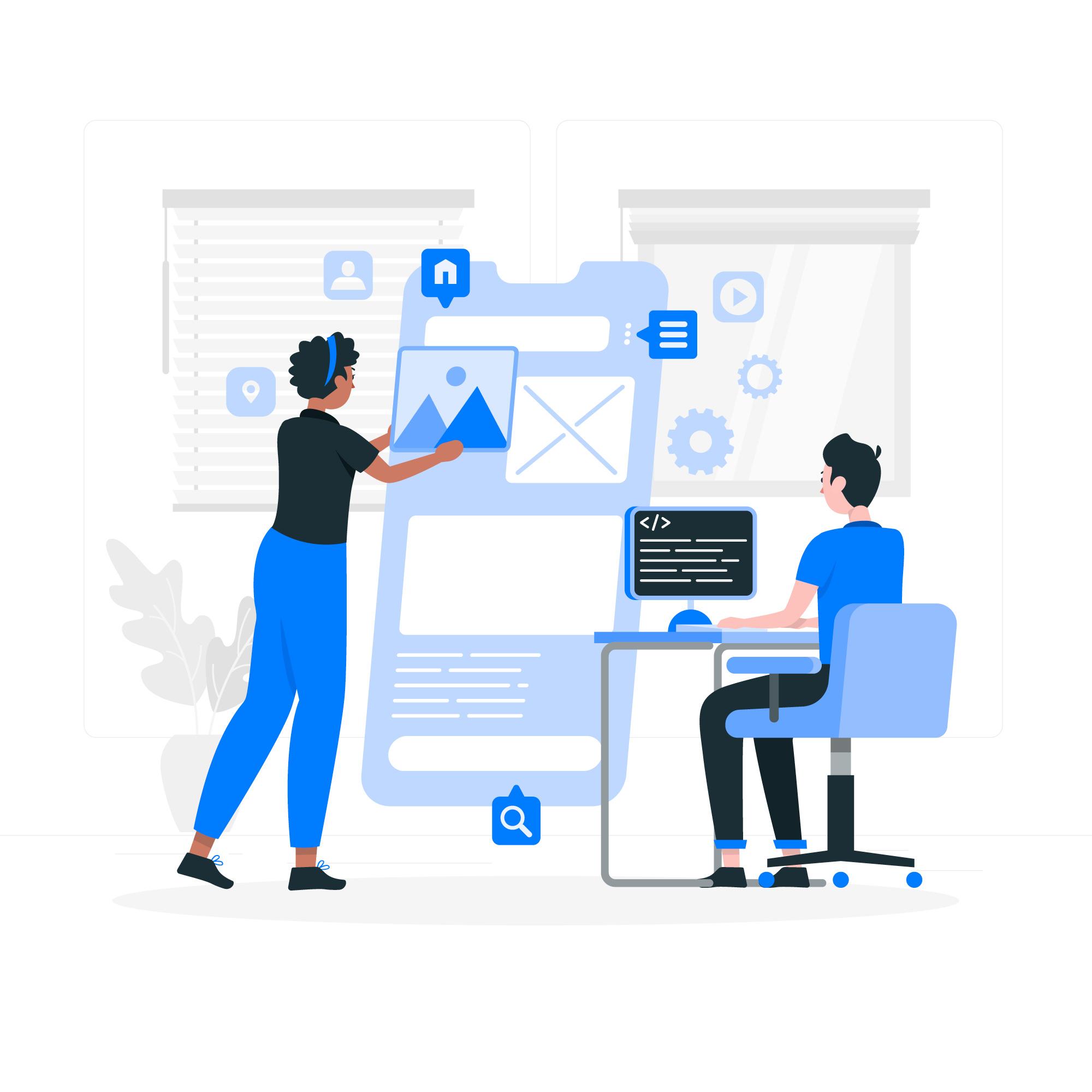
Which software is required for Android app development?
Android app development has become a vital component of the digital landscape, with a vast user base and a growing demand for innovative mobile applications. To embark on the journey of Android app development, one must equip themselves with the right tools and software. In this blog, we will explore the essential software required for Android app development. For businesses or individuals looking to venture into the realm of app development, Android app development services and Android app development companies can be invaluable in ensuring a smooth and successful journey.
Essential Software for Android App Development
-
Android Studio
Android Studio is the official integrated development environment (IDE) for Android app development. It is a powerful and user-friendly tool that offers features like code editing, debugging, and performance profiling. Android Studio provides templates for common app types, making it easier to get started. This IDE simplifies the process of building and testing apps, offering a visual layout editor and the ability to test on various virtual and physical devices. -
Java or Kotlin
Java and Kotlin are the two primary programming languages used for Android app development. Java has been the traditional choice for Android, but Kotlin, introduced by JetBrains, has gained popularity due to its conciseness and expressiveness. It’s important to have a strong grasp of at least one of these languages to create Android apps. -
SDK (Software Development Kit)
The Android SDK is a crucial component for building Android apps. It includes a set of development tools, libraries, and system images, which are required for creating, compiling, and testing Android applications. Android SDK is downloadable and manageable via Android Studio. -
Emulator or Physical Devices
Android app developers need access to test their apps on various devices with different screen sizes, resolutions, and Android versions. Android Studio offers an emulator for this purpose. However, it’s beneficial to have physical devices for testing to ensure that your app performs well in real-world scenarios. -
Gradle
Gradle is a build automation tool used for managing dependencies and building Android apps. Android Studio comes with Gradle integration, simplifying the process of handling project dependencies, compiling, and generating APKs (Android application packages). -
Version Control System (e.g., Git)
Using a version control system, like Git, is essential for collaborative development and code management. It enables developers to work on the same project simultaneously, track changes, and resolve conflicts efficiently. -
Graphics and Design Software
Design plays a crucial role in app development. Software like Adobe XD, Sketch, or Figma can assist in creating wireframes, prototypes, and user interface designs. These design tools help in producing visually appealing and user-friendly apps. -
Backend Development Tools
Depending on your app’s functionality, you might require tools for backend development. These could include frameworks like Node.js, Ruby on Rails, or Django for creating server-side components that interact with your Android app. -
Integrated Development Environment (IDE)
While Android Studio is the most popular IDE, some developers may prefer other environments like Eclipse or IntelliJ IDEA. Your choice depends on personal preference and the specific requirements of your project. -
Bug and Error Tracking Tools
Utilizing bug tracking tools such as Bugzilla, JIRA, or even in-house solutions is essential for detecting and resolving issues that may arise during development or after the app’s release.
The Role of Android App Development Services and Companies
While having the right software and tools is essential for Android app development, many individuals and businesses turn to Android app development services and companies for various reasons:
-
Expertise and Experience: Android app development services and companies employ experienced professionals who are well-versed in the intricacies of the Android platform. Their expertise can significantly expedite the development process.
-
Efficient Resource Management: Outsourcing app development to a service provider or company allows businesses to allocate resources more efficiently, focusing on their core competencies.
-
Custom Solutions: Android app development services offer custom solutions tailored to the specific needs and goals of a project. This results in high-quality, unique, and scalable apps.
-
Quality Assurance: App development services follow rigorous quality assurance processes, ensuring that apps are thoroughly tested and meet industry standards before launch.
-
Cost-Effective Solutions: Collaborating with an app development company often proves to be a cost-effective solution, especially for businesses with budget constraints.
-
Timely Delivery: Android app development companies are equipped to manage projects efficiently, ensuring that apps are delivered within the stipulated timeframes.
Conclusion
Android app development is an exciting and dynamic field, but it requires the right software and tools to succeed. With Android Studio, Java or Kotlin, the Android SDK, and other essential components, developers can bring their app ideas to life. However, Android app development can be complex and time-consuming, which is where Android app development services and companies come into play. These services offer expertise, efficiency, and quality assurance, helping businesses and individuals create exceptional Android apps that stand out in the competitive app market. Whether you choose to develop in-house or collaborate with experts, having the right tools and support is essential for a successful Android app development journey.